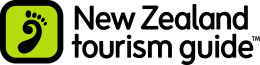Email Spam
This is a simple help for managing your email spam filter settings if you have a Yahoo! New Zealand email account.
What is Email Spam?
Email spam is unsolicited email, also known as junk email or bulk email.
Sometimes legitimate email also gets caught up in email spam filter settings.
Managing your Email Spam Filters
If you are not getting emails you are expecting, general enquires or the number of emails has reduced they may be getting caught up in your spam filters.
There are a couple of ways to find the emails that get trapped, each with their own pros and cons.
- Log on to Yahoo! New Zealand Webmail on a regular basis and manually check the spam folder
Pro: Individual emails can be moved out of the spam folder and into the inbox folder
Con: The Webmail interface can be a slow experience, remembering to check can be difficult - Download all of your email, spam included, and redirect spam into a separate local folder
Pro: Easier to find emails that are wrongly considered to be spam
Con: Downloading email can take a bit longer because it includes the filtered spam
The spam filter that is now used by Yahoo! New Zealand incorrectly marks some genuine emails as spam, resulting in lost business opportunities. The instructions that we provide are for the second scenario, where all email is downloaded.
Steps to Download All of your Email
Warning! Please note that turning off your spam filter will allow all spam to be downloaded. Before you follow these instructions, you may want to first mark as Not Spam anything in the Yahoo! New Zealand spam folder that you want to keep, and then empty the Spam folder. That way you won't download all of the spam that has been waiting for you.
Here are the steps for checking your email spam filter settings for your Yahoo! New Zealand email account:
Step 1 – Log in to your Yahoo! New Zealand email account
Step 2 – In your tool bar go to Options
Step 3 – Go to Mail Options
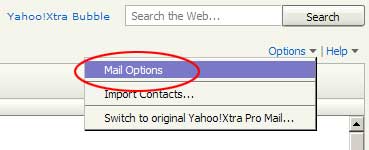
Step 4 – Click on 'Pop & Forwarding'
Step 5 – Click 'Set up or edit POP & Forwarding'
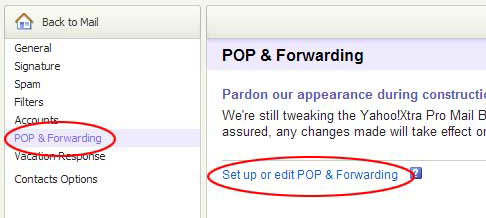
Step 6 – Click 'Mail'
Step 7 – Select 'I want to recieve all messages', and tick the 'add [Bulk] as a prefix'

Once you have saved these settings, your email program will download all emails waiting for you, and [Bulk] will be added to the subject of anything that is thought to be spam.
How to Manage the Spam Emails
The final part is to automatically move the emails that are considered spam into their own folder, so that you can later on go through them at your own leisure.
These instructions for Outlook Express show how to automatically move the [Bulk] messages to their own special folder.
Step 1 – Open the message rules for your mail (Tools > Message Rules > Mail)
Step 2 – Create a new message rule
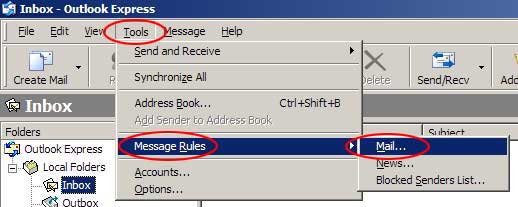
Step 3 – Tick the subject condition
Step 4 – Tick the move action
Step 5 – In the rule description, click the phrase "contains specified words" and type [Bulk]
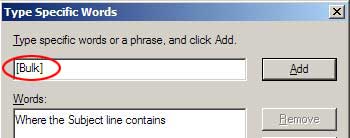
Step 6 – In the rule description, click the word "specified" and create a new folder called Spam
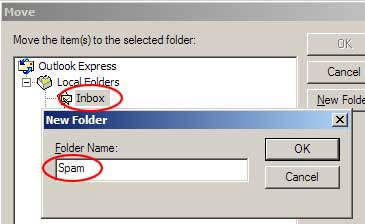
Step 7 – Give the rule a meaningful name, such as Spam, and click OK to save
This new rule will automatically run after you download emails. You can then check the Spam folder and move any genuine emails into the Inbox.
What should you do with the rest of the Spam emails? The safest option is to select them all (Edit > Select All) and delete them.
Need more help? Click here to read further information.