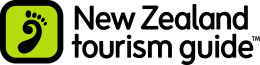Newsletter : July 2004
brought to you by New Zealand Tourism Online www.tourism.net.nz
In this July Newsletter:
- NZTO Comment
- Tourism Trade Section
- Does My Site Need a Search Engine Tool?
- The Web Site Warrant of Fitness
NZTO Comment
by Garry Bond, General Manager, New Zealand Tourism Online
New Zealand is fortunate in many ways. We effectively have two tourism periods - summer and winter. Summer is when the vast majority of people visit New Zealand while winter attracts skiiers. Many countries aren't as lucky and even though some area's in New Zealand don't benefit hugely from the winter trade, at least it's something we can all work on improving.
International visitors to New Zealand have now reached another milestone by hitting two-and-a quarter million visitor arrivals for the first time.
With 200,000 more international visitor arrivals for the year end June 2004, international tourism contributed an extra $650 million to the New Zealand economy and confirmed its position as New Zealand's top export industry with strong scope for further growth. The 2004 ski season also looks like breaking existing numbers.
Key Highlights June 2004
- Australia 55,776 (+26.9%)
- Japan 7,952 (+82.6%)
- USA 15,248 (-0.2%)
- UK 11,216 (+4%)
- Germany 1,184 (+29.7%)
On another positive note New Zealand Tourism Online had two judges visit us in the final assessment part for the 2004 Tourism Awards. We opted to provide a 10 minute presentation to the judges and although this didn't contribute any marks towards the final results, we felt it gave us another opportunity to express who we are and what we do.
Much like the actual document I submitted for the awards, this certainly took a huge effort and it was much harder than I first anticipated. We wanted to provide an overview of our company while showing where we've come from, what we do, how we do it and the results of all of our hard work. I felt the presentation went well however, we will have to wait until the 25th of August to see how we got on.
To be continued..
Tourism Trade Section
If you are in the tourism industry then check out our tourism business centre and the useful links we provide under the "Travel Trade" menu, accessible from any page on our site. These links and information are for you to use so bookmark them for future reference.
Also don't forget that if you want increased online marketing exposure for your tourism business, just drop us a line or call toll free on 0800 14 65 49.
Does My Web Site Need A Search Tool?
by Nick Butler, Avatar Web PromotionsYour site is chock-a-block with choice content and you want your visitors to be able to find it. Should you add a tool that lets them search your site?
On a small and simple Web site the navigation should be clear enough for visitors to find what they are looking for. If they can't then you need to get your nav right before worrying about search.
Reasons For Adding Search To Your Site
If any of the following sound like you, then it's time to pick a search tool:
- It's a large or complex site
- You want to learn about your visitors. Search logs can uncover what users want, the keywords they tend to search on, flaws in your navigation and much else besides
- You're adding so much new content that the navigation structure can't keep up
- The information on your site can be categorised in different ways and you want to help your users find it under different categories. For example, you might have a cooking site and you want people to be able to search for all recipes using prunes or all the soup recipes, or both. (Ugh.)
- To keep Search Junkies happy. Usability research by Jakob Nielsen shows that many users prefer using a search utility to browsing through the navigation, and a few will use the navigation only as a desperate last resort
- Because you can. Also known as "keeping up with thejoneses.com". A search function can make a site look more professional
Selecting a search tool is a big topic and a big decision, since bad search is often worse than no search. Here's some further reading to help you choose:
- Avi Rappoport is the site search authority. Check out SearchTools.com
- Search Engine Watch has a summary of site search resources
- These guys have trialled some of the options: James S Huggins and Philip Stripling
- Owners of Ecommerce sites might like to buy Jakob Nielsen's 29 Design Guidelines for Search
Free Google Site Search
Google have just rebranded their free site search option as Google Free and added a new twist. Big Web publishers can add it to their site and Google will pay them every time a searcher clicks on a Google AdWords advert on the results page.
Small Web sites can still use Google Free Web and Site Search as a no-cost, low-hassle site search option.
The Web Site Warrant of Fitness
Running a regular WOF check on your Web site stops it turning into a broken-down old bomb.
Just as it's vital to thoroughly test a new Web site before taking it out onto the Information Superhighway, it's also important to check every six months or so that the site is still in good running order. You need to keep your site fresh but adding and updating content can scuff up a site's showroom shine and ruin the professional image you're trying to present.
The checklist below will help you road test a new site or maintain an existing one.
The 10 Point Web Site Warrant Of Fitness Checklist
Have your Web Monkey check:
- Spelling and Grammar. Copy and paste the text of new and updated pages into your word processing programme and run a spell check. If you wrote the text yourself then get someone else to proofread it - you'll tend to see what you meant to write, not what you actually wrote.
- Accuracy and Currency. Out of date or incorrect info scares off customers. Simple things like changing this year to last year or 2003 to 2004 help avoid that 'lights on but nobody home' look.
- Consistency. Make sure your new pages look the same as your old ones. Check typefaces, navigation, colours, positioning etc. Open both an old page and a new page in your Web browser and toggle between them, watching for the little jumps that show that something is out of whack.
- Images. If you've moved stuff round on your Web site it's easy for image files to get left behind. Check that all the images are still showing up.
- Links. Links are one of the basic building blocks of the Web and it's vital to get the basics right. Changes in your own and external sites often break links so make sure they all go where they are supposed to. On small sites this is a simple but boring matter of clicking every link on every page. On larger sites you might need a hand. At Avatar we use a piece of software called LinkSleuth. There are also free Web-based tools like W3C Link Checker that test links on individual Web pages (W3C Link Checker will also dig down and check the links on the other pages that each page links to).
- Forms. A good way to see if Web forms (such as order forms or newsletter sign-up forms) are idiot proof is to get an idiot to test them. If you can't find an idiot then a Web novice is your next best bet. Make sure the form goes to the right email address and that secure order forms are actually secure (i.e. hosted on a secure server).
- Interactive and Multimedia Tools. Set your pet idiot to work on the site's clickable maps, sound samples etc.
- Loading Speed. Adding a bunch of new goodies to a Web page can bump up the time it takes to download. Assume your visitors have a slow dial-up connection and assume they'll get annoyed if your new or updated pages take more than 15 seconds to download. Test loading speeds on a 56.6kps modem or slower.
- Browsers and Platforms. No, we're not talking about shoe shoppers, we're talking about Internet Explorer vs Netscape Navigator or Mac vs PC. Not everyone uses the same sort of computer or software to browse the Web. Your site should be an All Terrain Vehicle, running well no matter what system your visitors are using. Ideally you should have your site tested on IE, Navigator and Mozilla browsers, and on both PCs and Macs.
- Code. If you want your Web site to work on new versions of Web browsers, or you want to suck up to search engines (who tend to favour sites with correct HTML) then make certain the HTML code of your Web pages is correct. DIY types can use their Web authoring software's HTML checker or the W3C validators. Everyone else should lean on their Web designer to make sure the HTML is ship-shape and Bristol fashion.
If you are not a Do-It-Yourselfer you can ask your regular Web mechanic to do the WOF check for you (if they don't do something similar already).
We welcome any feedback or contributions for our next newsletter - just email our team web@tourism.net.nz
Regards,
The Team
Ph. 0800 14 65 47
https://www.tourism.net.nz
New Zealand Tourism Online Limited
Head Office: 208 Cashel Street, Christchurch